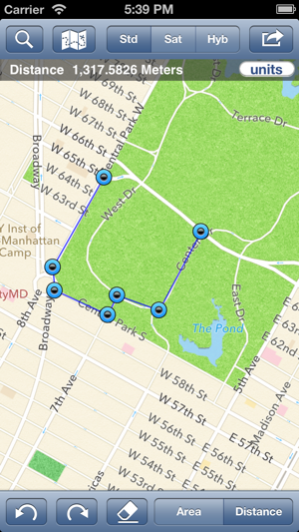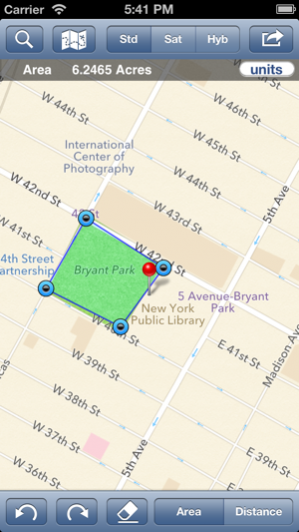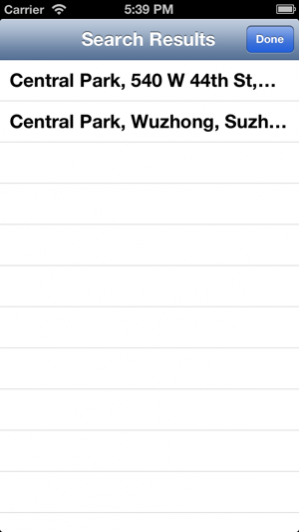Geo Measure - Map Area / Distance Measurement 1.3
Paid Version
Publisher Description
A simple to use area and distance measurement tool for maps. Have you ever wondered “How much acreage is that farm?” or “What is the distance between your house and subway station?”. Are you curious to find out who has the most property in your neighborhood? We have an app for that. We are pleased to announce the launch of our new app for iOS devices. This is a great tool for anyone who wants to find geographical areas or distances. Use the app for finding distances between far away places or just calculate the bike path before you actually attempt it. This app is universal, it means the same binary will run on both iPhone and iPad. Here are some other features: Measure Areas in Acres,Ares,Hectares,Square Feet,Square Yards,Square Meters,Square Miles,Square Kilometers Measure distances in Kilometers,Miles,Meters,Feet,Miles,Nautical Miles,Yards Easy to use navigation and measurement modes Locally save and email data as KML. These KML files are also available via iTunes.
Sep 22, 2012 Version 1.3 - GeoSquare Integration - iOS6 Update - Supports iPhone5
About Geo Measure - Map Area / Distance Measurement
Geo Measure - Map Area / Distance Measurement is a paid app for iOS published in the Recreation list of apps, part of Home & Hobby.
The company that develops Geo Measure - Map Area / Distance Measurement is ObjectGraph LLC. The latest version released by its developer is 1.3. This app was rated by 5 users of our site and has an average rating of 2.2.
To install Geo Measure - Map Area / Distance Measurement on your iOS device, just click the green Continue To App button above to start the installation process. The app is listed on our website since 2012-09-22 and was downloaded 362 times. We have already checked if the download link is safe, however for your own protection we recommend that you scan the downloaded app with your antivirus. Your antivirus may detect the Geo Measure - Map Area / Distance Measurement as malware if the download link is broken.
How to install Geo Measure - Map Area / Distance Measurement on your iOS device:
- Click on the Continue To App button on our website. This will redirect you to the App Store.
- Once the Geo Measure - Map Area / Distance Measurement is shown in the iTunes listing of your iOS device, you can start its download and installation. Tap on the GET button to the right of the app to start downloading it.
- If you are not logged-in the iOS appstore app, you'll be prompted for your your Apple ID and/or password.
- After Geo Measure - Map Area / Distance Measurement is downloaded, you'll see an INSTALL button to the right. Tap on it to start the actual installation of the iOS app.
- Once installation is finished you can tap on the OPEN button to start it. Its icon will also be added to your device home screen.